Our podcast (with a hilarious video on the homepage I am somewhat embarrassed by 🙂 )
Social share buttons are a must-have for your landing page. Basically, these buttons will allow anyone who likes your page to share it on their social media accounts, possibly generating more traffic for you!
If you check out a couple of landing pages that are using social sharing buttons, many are now choosing to put them on the left hand side with a device that if you scroll up and down, allows the buttons to stay in place. You can include them anywhere you would like, many also appear either above or below posts.
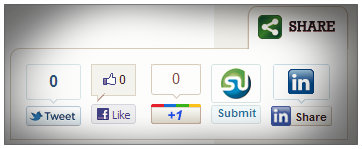
There are some great tools you can use to make the social sharing buttons appear on your page. If you are a WordPress user, it was recommended in the first tip that you use the Optimize Press theme as your website template. This theme allows you to automatically add in social sharing buttons. As an example of how to use Optimize Press, you will generally be using the ‘squeeze page’ theme to create your landing page. There are two areas you need to take a look at; the first one is under the overall page settings.
If you open up the page settings you will see an area that says ‘Facebook Description, Custom Share URL and Image’. When someone ‘likes’ your page through Optimize Press you can control the image and information that shows up on their Facebook wall – this section is where you put that information. You can also choose the name of the page that will come up.
The second area you need to look at is the social media settings further down the page. You choose which of the different social media buttons you want to appear on your page and what message will appear, for example ‘check out this cool video’.
If you use WordPress but not the Optimize Press theme, there are some great plug-ins you can install so that you can insert social sharing buttons. One that I like is ‘Add Twitter, Facebook Like, Google Plus One Social Share’. This tool is easy to use and allows you to enable a bunch of social sharing buttons in one place.
If you want to increase traffic and possible sign-ups for your site, then social media sharing buttons are an essential component of your landing pages. If you are a WordPress user there are some great tools which make it really easy to add these buttons so that your page visitors can share your information.