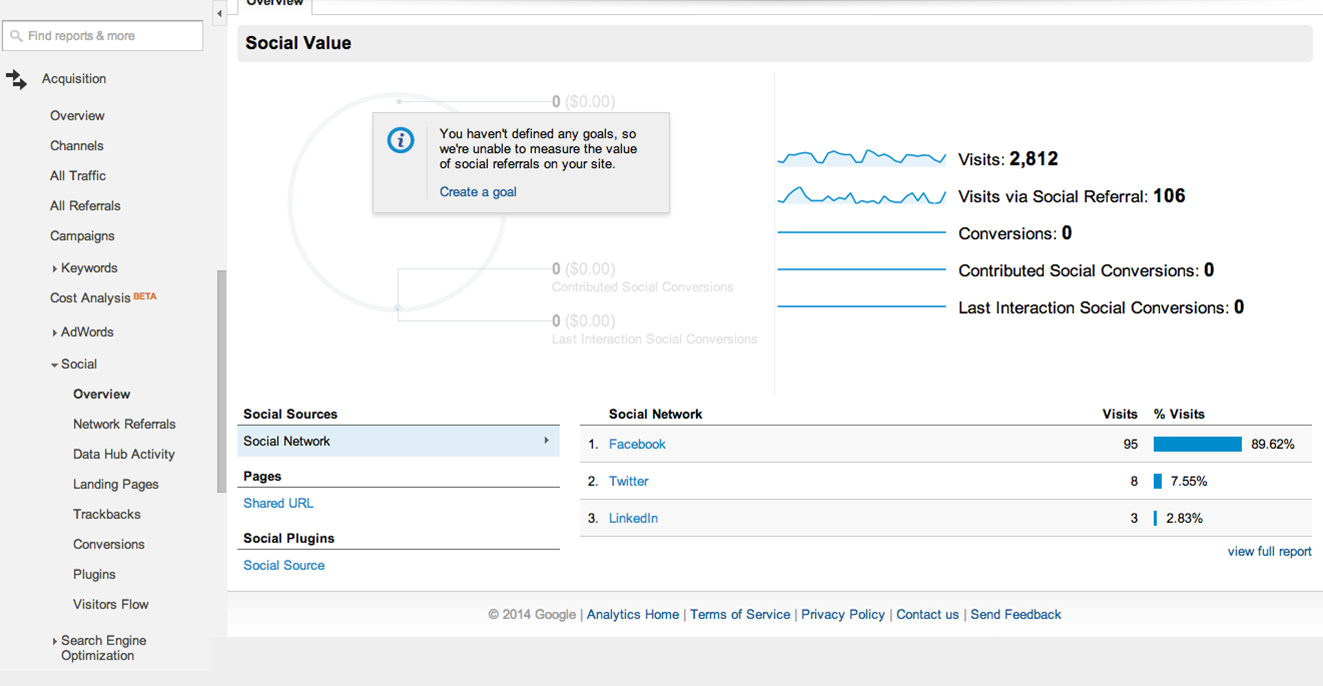We’re firm believers in the saying ‘what gets measured gets done’ , and this certainly applies to your social media too! Most businesses invest a lot of time and money in keeping their accounts going, so it makes sense to monitor social media metrics so that you understand what is working and what isn’t and are able to make appropriate changes. In today’s tools, tips and resources article, we take a look at social media metrics and how you can measure your success…
What should you measure?
 All social media platforms have some type of analytics available, but the social media metrics you really need to measure depend upon what your goals are with your account. For example, do you want to:
All social media platforms have some type of analytics available, but the social media metrics you really need to measure depend upon what your goals are with your account. For example, do you want to:
- Increase awareness?
- Generate leads?
- Convert leads to sales?
- Retain existing customers?
- Reduce costs?
As an example of what your should measure, a lot of emphasis has been placed on getting ‘likes’ on Facebook, but if your goal is to generate qualified leads, likes really mean nothing in this case. A better metric would be how many opt-ins you got from a post or ad on Facebook (or any of the other social media platforms). ‘Likes’ could be a good way of measuring if your posts/pages are gaining awareness.
Rather than measuring every single thing (and there is a lot of data available to you!) then being overwhelmed by it all, we suggest that you are very targeted in what you measure based upon what your goals are, and that you take action with the information that you do receive…
How do you measure it?
To give a couple of examples – here is what we look at in Facebook. You will want to click on the ‘Insights’ tab in your dashboard to get a fuller picture of what is happening. From there you can monitor details such as demographics (are you reaching the people you actually intend to reach?), best time to post and a comparison of the types of posts you have been doing and how well they have worked in terms of engagement.
For YouTube, we like to know how long on average people are watching each video for (if they commonly drop off at a certain point, you can check it to see if there may be something going on at that time or something you need to change), and the demographics so we know who we are reaching.
Google Analytics (or another analytics tool) is important to have set up monitoring your website. As far as social metrics go, Google Analytics is great for monitoring the sources of social media traffic to your website. Here you can see which platform is doing the best for you at getting the traffic to your site…
For measuring multiple social media accounts in one easy place, a tool we love is Cyfe. You can set up a social media dashboard for free, monitoring several accounts via widgets on your board. If you decide to go premium, you can have unlimited dashboards (for example monitoring things like websites or advertising) and unlimited widgets.
Overall, if your business is going to use social media, it’s worth doing well. That includes measuring the social media metrics that are valid for your business and using that information to tweak or improve your posts. The more you monitor these things the better you become at knowing what will work and when to do it…